  a C# learning space
|
Buy me a cup of coffee?
|
Creating the form and menu interface is pretty simple in Visual Studio. When you creat a new project, it will be loaded with your first form already.
Just rename the form to whatever you like, whatever makes sense to you.
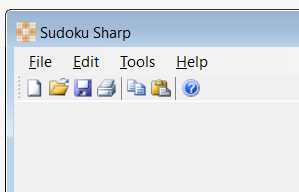
Adding the menu to the form is simple. Just go to the Toolbox and click on the Menus & Toolbars. Then drag and drop the Menu Strip to your form.
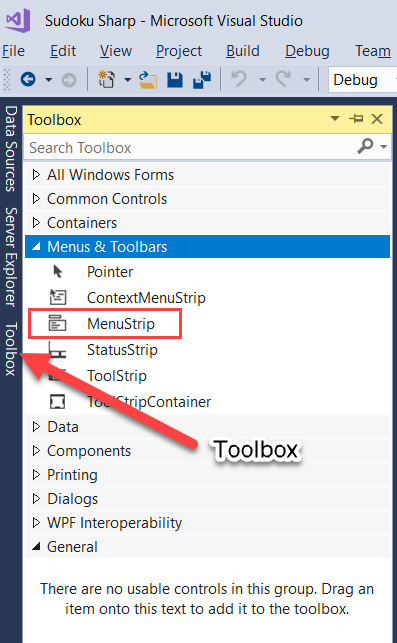
Then just start typing the names of the menu items you want to include in your program. To show the shortcut in the name, just type an ampersand in front
of the character you want to use for your shortcut. For instance the shortcut, Ctrl+N, you would type &New.

A similar process is done for the menu icons just below the menu. Choose the Tool Strip from the toolbox under Menus & Toolbars.
The rest of the interface consists of a sieries of buttons to highlight the cells where a candidiate resides, colored buttons to highlight cells in a
chain, and buttons to clear the highlighted cells. These were created in a program called Paint.Net. It is an open source program for manipulating
graphics. There are some labels to inform players of things and some buttons to start over, solve the puzzle, or quit the applicaiton.
Then there is the most difficult part of creating the interface and that is painting the rest of the form with borders and a grid to display puzzles and
make the interface a little more interesting.
You will find a lot more information under the
Let's Get Coding tab.